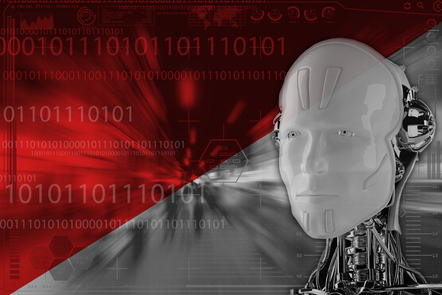
Queensland University of Technology
- Start Date: 05 Nov, 2018
- 3 weeks
- Study Content: Videos
Create your own robotic vision system as you take part in a vision project and learn how to write the code to make your robot see.
Course Fee: Free
Certificate Cost: See Fees and Eligibility
Introduction
Introduction Video
Course Description
This course is made available through the eLearnAfrica and FutureLearn partnership.
Learn about the functions you need to program a robotic vision system
This three-week course will guide you through the essential skills needed to make a robot see.
You’ll develop your knowledge of image geometry before learning the programming skills used in robotic vision.
You’ll gain an in-depth understanding of robotics and practical skills as you’re guided by experts at Queensland University of Technology to complete a robotic vision system.
Refine your skills using MATLAB
You’ll cement your understanding of robotic vision by completing MATLAB exercises to see these processes in action.
You’ll learn how to demonstrate basic coding in MATLAB for calibration, shape classification, and workspace coordination.
This will help you build the practical skills to use in robotic programming.
Grow your knowledge of computer vision to create a vision system
You’ll take part in a robotic vision programming project to hone your skills and learn important functions such as improving colour segmentation, detecting shape and size, improving your homography matrix, rectifying your image, and forming a complete vision system.
Along the way, you’ll be able to reflect on your robotic vision systems as well as your peers’ projects to understand what makes a successful system.
As an optional project, if you have built or bought a robot, you’ll also learn the information needed for integrating your vision system.
This course is designed for those with some programming knowledge and concepts from advanced high-school mathematics or undergraduate engineering,
You can enrol in the MATLAB Onramp tutorial here.
The course requires you to code your robot vision system in MATLAB. You will need to download the full MATLAB software to a computer. With support from MathWorks, free access to MATLAB will be provided for the duration of the course plus 30 days.
Optional robot arm project
The purpose of this course is to program a robotic vision system, and optionally to integrate it with a robot to perform a simple, visual task. If you completed the course Introducing Robotics: Build a Robot Arm, you may already have a working robot arm you can use; or you might choose to purchase a LEGO MINDSTORMS NXT or EV3 development kit or something equivalent to it, or to borrow hobby robot components. This course does not run through how to assemble your robot arm, but rather provides all of the task instructions, demonstrations and worksheets for programming the vision system.
There are many ways to integrate the vision system and some of the most common approaches are:
1. Computer vision and robotics control on your computer
An attached web camera is used to acquire images that you process, to display results and to send motion commands to the robot. You will require a 64-bit computer as well as the full MATLAB software. There are many options to control the robot depending on the technology that you use to create it, for example:
a. MINDSTORMS NXT toolbox (NXT kits) or EV3 require custom software toolboxes to control your robot.
b. Arduino or RaspberryPi robot controllers might require a serial, WiFi or Ethernet cable connection to allow the MATLAB code to command it.
2. Computer vision on your computer
An attached web camera is used to acquire images that you process and display results for. You will require a 64-bit computer as well as the full MATLAB software.
3. Computer vision in the cloud
Your image processing works in an offline mode: you capture images of the worksheet using any camera and upload them to MATLAB Online using MATLAB Drive, where it is accessible by your program.
You can discuss your design ideas and options with your peers and the course mentors.
Certificate cost may vary. You will be redirected to the host page for cost and payment options.
Queensland University of Technology
QUT is a leading Australian university ranked in the top two per cent of universities worldwide in the 2015-16 Times Higher Education World University Rankings. Our courses are in high demand, and our graduates include eight Rhodes Scholars, five of these awarded in the past six years. We are a connected, relevant and collaborative institution that seeks to solve real-world challenges.
As one of Australia’s fastest growing research universities, 100 per cent of our research, at the discipline-specific level, is assessed world standard or above (Australian Government 2015 ERA). QUT Business School is in the top one per cent of business schools worldwide to hold triple accreditation and one of only three providers nationwide to earn Financial Times global rankings in 2015 for its executive education programs.
Our staff are consistently recognised in national teaching awards, with QUT receiving two prestigious program awards and five citations in the 2015 Australian Awards for University Teaching.
With a superb location in subtropical Brisbane, the university attracts more than 47,000 students across three campuses – Gardens Point and Kelvin Grove in Brisbane’s inner city and Caboolture to the north. Some 25 per cent of students are studying at postgraduate level, and 17 per cent of our students come from overseas.
Staff and students work and study in technology-rich, world-class precincts. The national and international award-winning Science and Engineering Centre at Gardens Point is home to The Cube, acclaimed as one of the world’s largest digital interactive learning and display spaces.
This institution is available on eLearnAfrica through partnership with FutureLearn.
COLLABORATION POLICY
By enrolling in a course on or through eLearnAfrica, you are joining a special worldwide community of learners. The aspiration of eLearnAfrica is to provide anyone with an internet connection access to courses from the best universities and institutions in the world and to provide our learners the best educational experience internet technology enables. You are a part of the community that will help eLearnAfrica achieve this goal. eLearnAfrica depends upon your motivation to learn the material and to do so with honesty and academic integrity. In order to participate in eLearnAfrica, you must agree to the Honor Code below and any additional terms specific to a class.
ELEARNAFRICA HONOR CODE PLEDGE
By enrolling in a course, program, or degree hosted on the eLearnAfrica App or Site, I agree that I will:
-
Complete all tests and assignments on my own, unless collaboration on an assignment is explicitly permitted.
-
Maintain only one user account and not let anyone else use my username and/or password.
-
Not engage in any activity that would dishonestly improve my results, or improve or hurt the results of others.
-
Not post answers to problems that are being used to assess student performance.
-
Abide by any and all requirements of the eLearnAfrica Participants as may regard the expectations of civil or academic behavior or of community standards.
VIOLATIONS
If you are found in violation of the Terms and Conditions or Honor Code, you may be subject to one or more of the following actions:
-
Receiving a zero or no credit for an assignment;
-
Having any certificate earned in the course withheld or revoked;
-
Being unenrolled from a course, learning program or degree program; or
-
Termination of your use of the App and/or Site.
-
Additional actions may be taken at the sole discretion of eLearnAfrica and eLearnAfrica course providers.
No refunds will be issued in the case of any corrective action for such violations.
Honor code violations will be determined at the sole discretion of eLearnAfrica, the Partners, or Members. You will be notified if a determination has been made that you have violated this honor code and you will be informed of the corresponding action to be taken as a result of the violation.
CHANGING THE HONOR CODE
Please note that we review and may make changes to this Honor Code from time to time. Any changes to this Honor Code will be effective immediately upon posting on this page, with an updated effective date. By accessing the App and/or Site after any changes have been made, you signify your agreement on a prospective basis to the modified Honor Code and any changes contained therein. Be sure to return to this page periodically to ensure familiarity with the most current version of this Honor Code.
Effective Date: September 22, 2016
